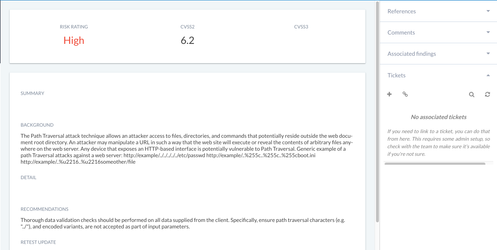...
In order to create a Jira Issue (or link to an existing Issue) from a Finding, open the Ticket Trackers Tickets panel in the right column:
Creating a Jira Issue from a Finding
...
Once you have opened the Tickets panel, you have the option to add, link, filter and refresh the tickets.
To create a new ticket from a Finding, click the add icon. This will present you with an option for the project you want to create a new ticket in. You can then create the ticket.
To link a Finding to an existing Jira ticket, click the link icon. This will present you with an option for the project you are linking to, and you can then select from a list of available tickets or specify the ticket number.